Apollo Group TV Billing Errors or Double Charges: Identification and Resolution
Introduction

Billing errors and double charges are frustrating but shockingly common issues in online services, especially subscription services like Apollo Group TV. Whether you are seeing double charges or mysterious fees, you should address them immediately to avoid loss of funds and frustration. This article will guide you through the understanding, identification, and resolution of billing errors or double charges .
What Are Billing Errors and Double Charges?
Billing errors may be:
- Charges for services you didn’t use or authorize
- Incorrect subscription fees
- Charges on a cancelled account
Double charges are:
- Two or more duplicate charges for the same service within a short time
These issues can be due to technical errors, human error, or communication issues between payment gateways and banks.
Common Causes of Billing Issues and Double Charges
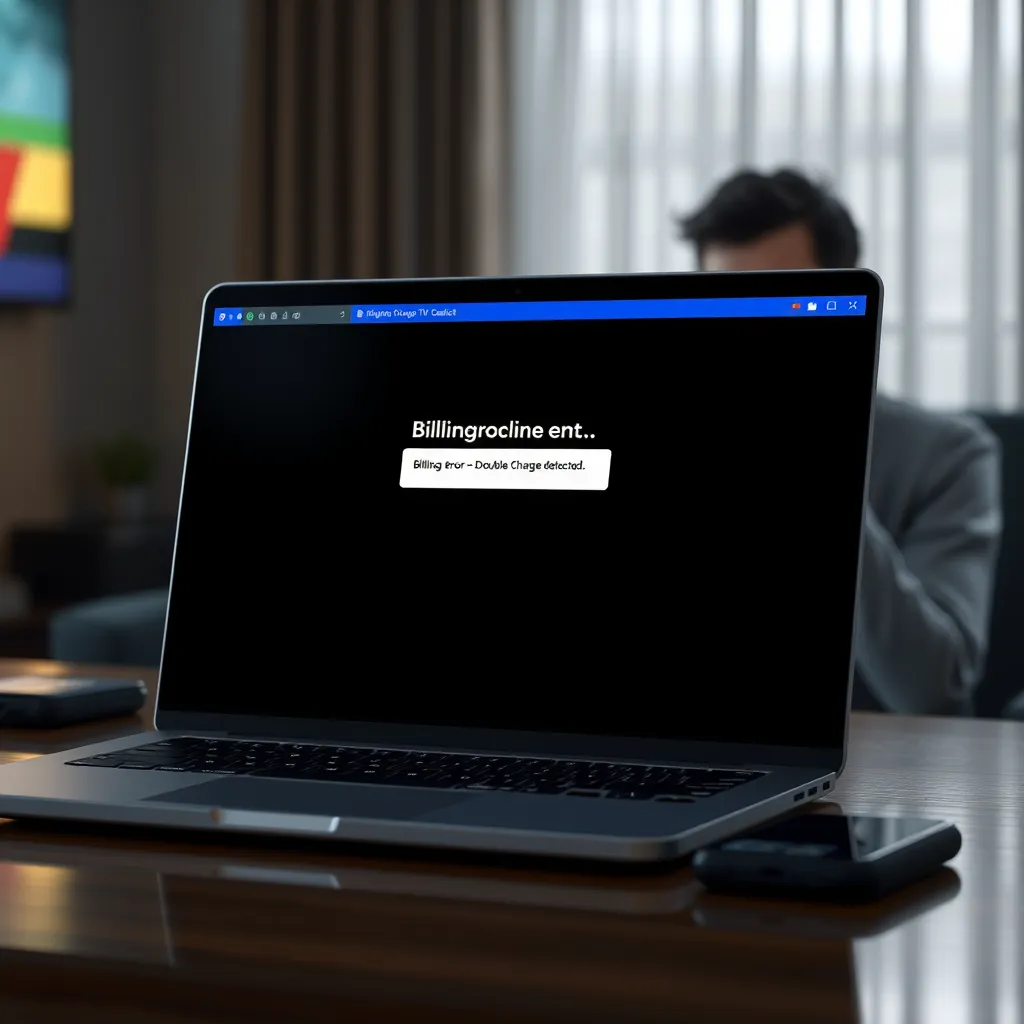
1. Duplicate Transactions
Merchants might charge you twice for one transaction by mistake. This happens more often when a user tries to retry a failed payment, and both payments are successful.
2. Pending Transactions
Pending payments can be duplicates and vanish after payment. Always wait for a few days before freaking out.
3. Subscription Overlaps
Renewing a subscription prior to the expiration of the existing one could lead to double charges for overlapping durations.
4. Manual Renewal Errors
Manually renewing a subscription while auto-renewal is enabled can cause both to be charged.
5. Third-Party Billing Issues
Payments made through resellers or platforms (e.g., PayPal or Google Pay) can sometimes result in duplicate billing due to sync problems.
How to Identify Billing Mistakes
- Review Bank and Card Statements: Look for unexpected or duplicate charges.
- Check Apollo Group TV Account History: Log in and check your billing history.
- Compare Dates and Amounts: Note charges that occurred too close together or with the same amount.
- Verify Payment Method: Ensure the correct method (e.g., card ending in 1234) was used.
How to Fix Billing Problems and Double Charges
Step 1: Contact Apollo Group TV Support
Visit our Help Center and open a ticket with the following:
- Screenshot of the charge
- Bank statement (last 4 digits only)
- Apollo account email
Our support usually responds within 24–48 hours.
Step 2: Contact Your Payment Provider
If Apollo Group TV support doesn’t resolve the issue, contact your bank or card issuer. Ask to dispute the duplicate charge.
Step 3: Wait for Pending Charges
Wait for 5 business days. If a charge disappears, nothing may need to be done.
Prevent Billing Errors in the Future
- Enable Email Receipts: Get a receipt for every transaction every time.
- Turn Off Auto-Renew if Not Needed: Prevents accidental charges.
- Guard Login Information: Prevent unauthorized charges.
- Use a Single Payment Method: Avoid confusion and double billing.
Internal Links for Apollo Group TV Users
FAQ: Billing Errors and Double Charges
Q1: How long does it take to receive a refund?
A: Refunds typically take 3–5 business days after approval.
Q2: Am I entitled to a refund if I canceled late?
A: If you were charged after you canceled, contact support with proof. Partial refunds are available.
Q3: What if I was charged more than once in a month?
A: Send screenshots and transaction IDs. We’ll verify and refund the duplicate.
Conclusion
Double billing and charging errors can be annoying but can be remedied by doing the correct things. Apollo Group TV customer support is always there to help — just act quickly and keep good records.